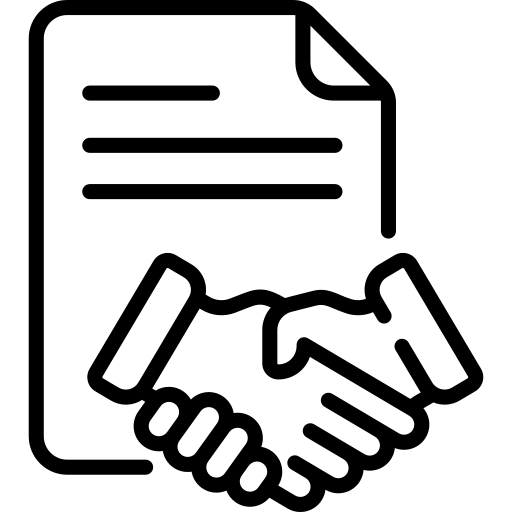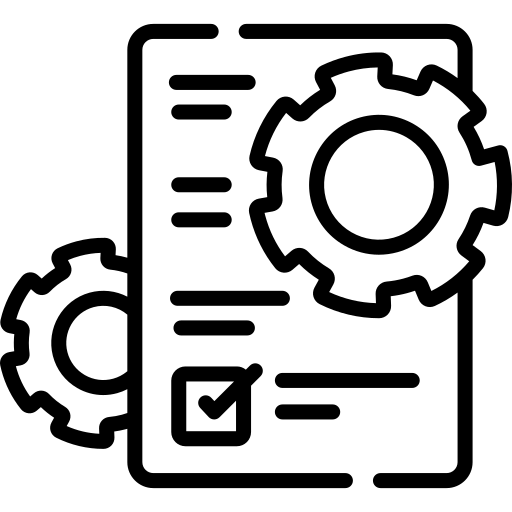Skip to Content





Secure Payments
Secure Payments Free delivery over £40
To find the solution you were looking for, consult our with its usage guides and solutions to the most recurring problems
Delivery
Delivery within 1-3 business days
Money Back Guarantee
30-day return policy
Payments
Secure payments
Delivery
Delivery within 1-3 business days
Money Back Guarantee
30-day return policy
Payments
Secure payments
Want to mix with us?
Our newsletter gives you recipes, tricks, promotions and more.